Customise Emails
Mail My Sheets gives you full control over how your emails look. Users have the following configuration options available:
| Configuration | Description |
|---|---|
| Task Name | Enter a descriptive name for easy identification |
| Select Sheets | Select all sheets to export or any specific sheets |
| Select Sheets | Send as a PDF, Excel or CSV attachment |
| Attachment Name | Select a name for your attachment |
| PDF Formatting | Customise PDF formatting- Size, orientation, scaling, alignment, margins, etc. |
| Email Details | Customise the following details while sending the mail: - Specify one or more email addresses - Subject Line: Add dynamic tags like {{TODAY}}, {{WEEK_RANGE}}, or {{MONTH}}.- Email Body: Add text, instructions, or reminders for your recipients. |
| Schedule | Configure this setting if you want to send the mail on a set schedule. |
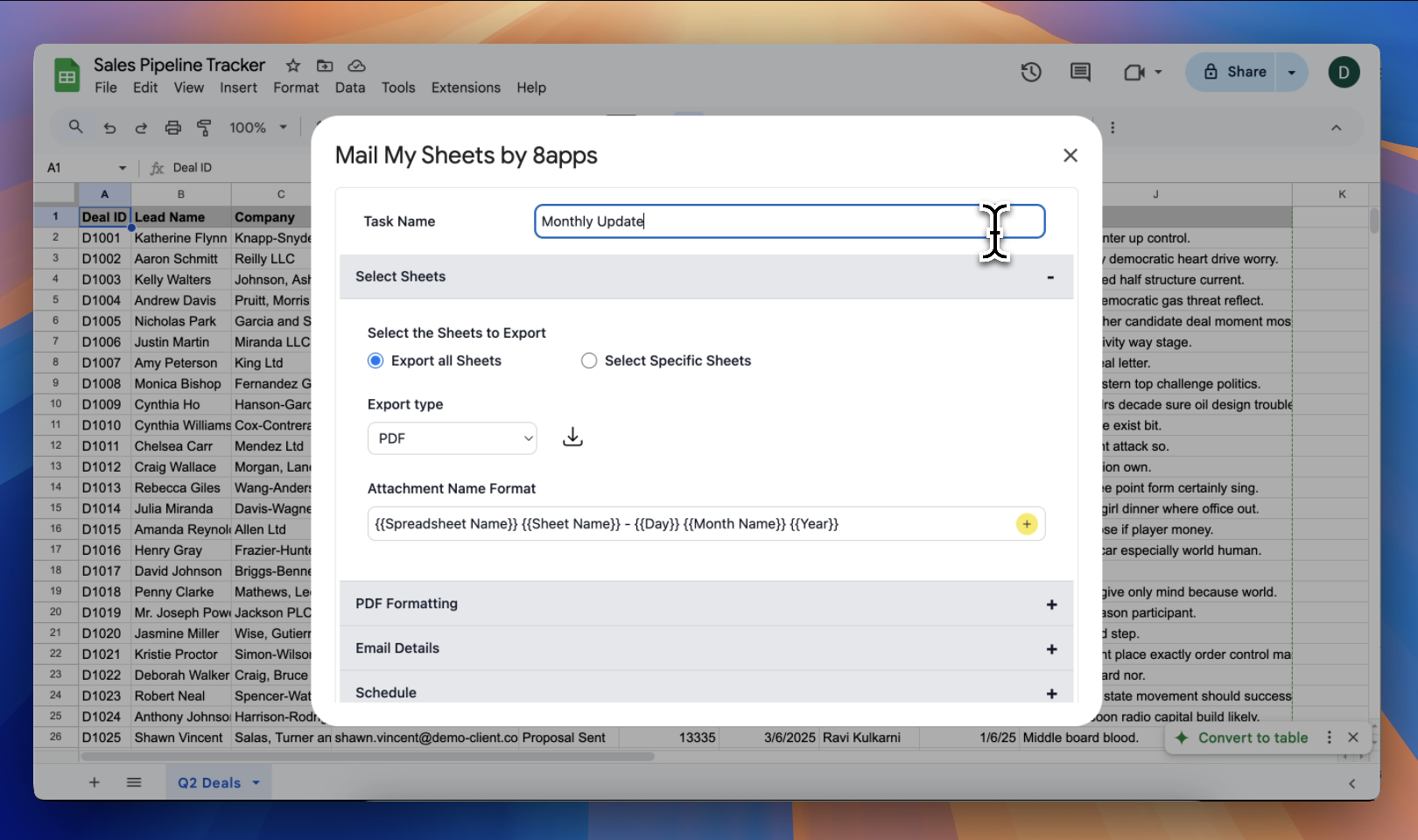
tip
Use emojis and bullet points in your email body to make reports more engaging.