Understanding Scan Results
After scanning, Drive Guard presents a permissions dashboard.
You’ll get two sheets automatically:
- By Files: Lists each file along with its sharing details
- By Users: Lists each user and the files they have access to
This makes it easy to analyse permissions from both file-level and user-level perspectives.
By Files Sheet
This sheet shows each file and its permission settings. Key columns include:
| Field | Description |
|---|---|
| File Name | The title of the scanned file in Google Drive (with a direct access link). |
| File Type | The format of the file (e.g., Google Doc, PDF, Sheet). |
| File Size | The size of the file (in KB, MB, etc.). |
| Location | The Drive (My Drive or Shared Drive) where the file is stored, with direct access to the folder. |
| Path | The full folder path showing where the file is stored. |
| Creation Date | The date the file was created. |
| Last Modified | The most recent date the file was edited. |
| Last Modified By | The user who last made changes to the file. |
| Owner Email | The email address of the file’s owner. |
| Editors | A list of users with editing access to the file. |
| Viewers | A list of users with view-only access. |
| Commenters | A list of users who can comment but not edit. |
| Permissions | A summary of all share types and access levels. |
| Copy Requires Writer Permission | Indicates whether users must have edit access to make a copy. |
| Shared Outside Domain | Shows whether the file is shared with users outside your organisation. |
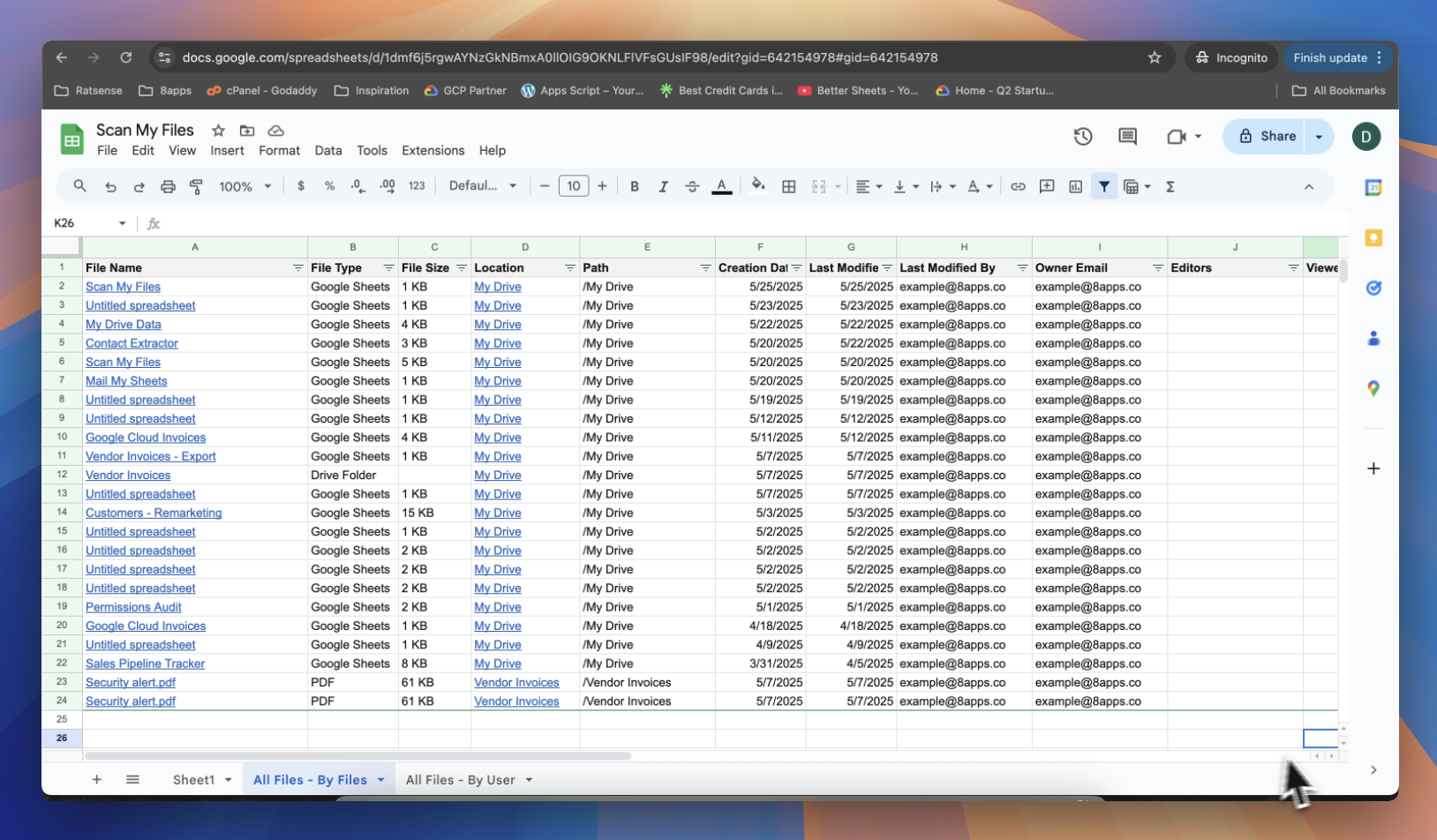
By Users Sheet
This sheet lists users and the files they have access to. Key columns include:
| Field | Description |
|---|---|
| User Email | The email address of the person who has access to the file. |
| File | The name or title of the file being shared with a direct access link. |
| Permission | The level of access granted (e.g., Owner, Editor, Viewer). |
| File Type | The format of the file (e.g., Google Doc, Sheet, PDF). |
| Location | The folder path where the file is stored in the Drive. |
| Creation Date | The date the file was created. |
| Last Modified | The most recent date the file was edited or updated. |
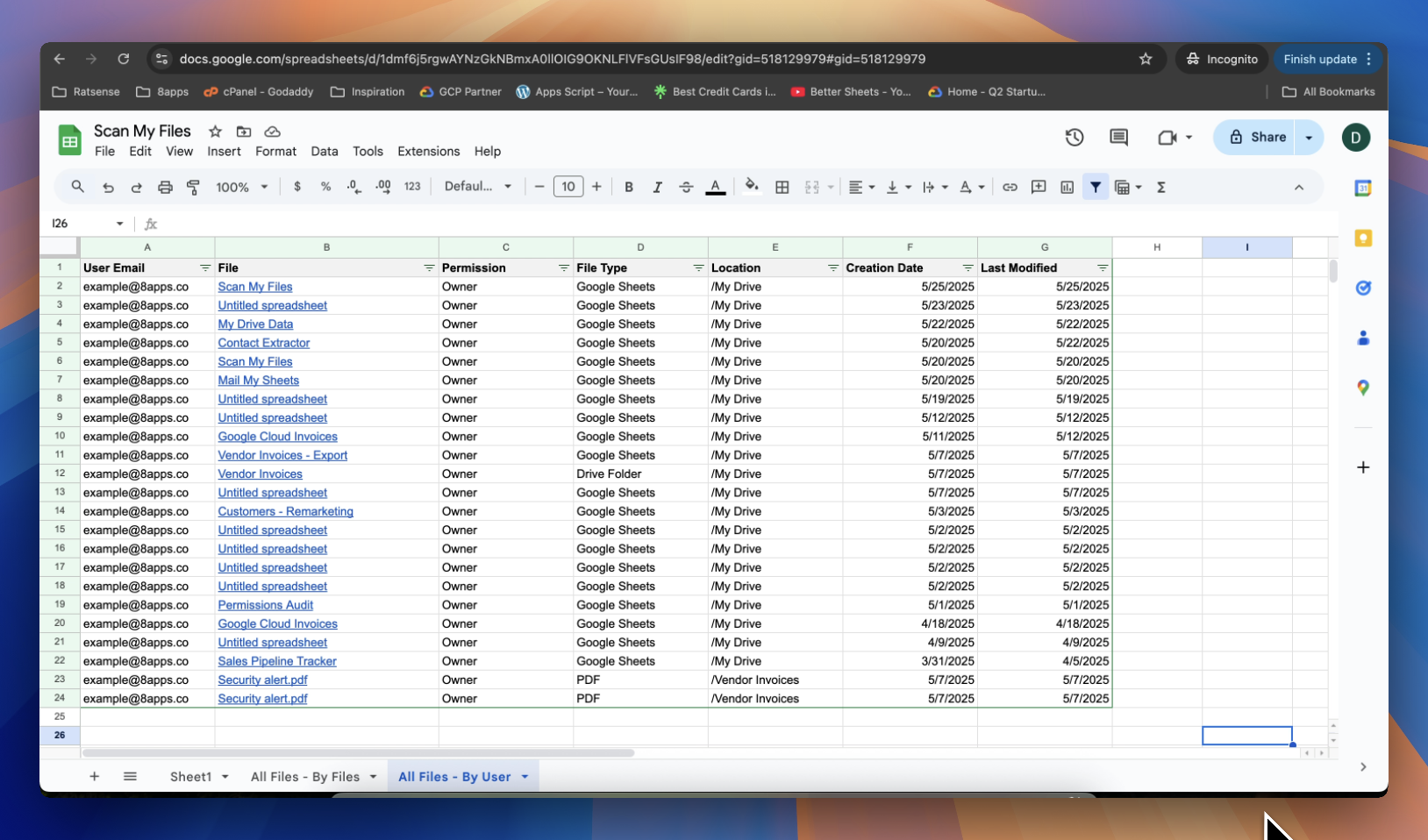
You can quickly see which files are shared with: Public internet (anyone with the link). External users outside your domain. Internal users (domain-only).
Be cautious of files listed as Anyone with Link - Editor. They are the highest risk.